
TwinCAT 3 licensing
THIS will be updated soon
=>How to order license
=>How to activate license etc
Activating license for local HMI Server
We need to use license for HMI server while we are developing HMI
=>If you are using PLC program in the same PLC then select the local and click on the config (or if you are running PLC program then select the license and activate it)
=>If you are running PLC program in other PLC then just use the same PLC project.
=> HMI engineering ask also license
=> Use 7 days trial license
=> Select the local
=> Press on the config button (license will be activated for 7 days)
Make sure to have same AMS net ID everywhere where you need to use it. If we use 2 different AMS Net ID that means we need two licenses.
Validity of 7 days trial license
=> After activating the trial license, it will be valid for 7 days.
=> If we reboot or restart the PLC, it will be valid till
=>When 7 days have expired, then internally TwinCAT makes the license invalid
=> If the license is invalid and if we restart the PLC it will not work anymore
=> If we log in with VS then we can see the expired information
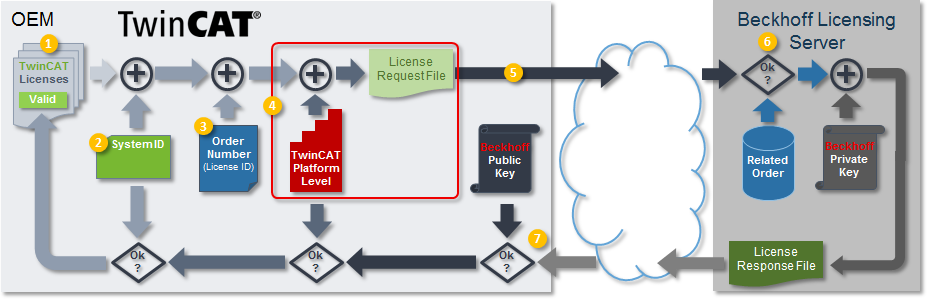
Figure 01: Licensing process (from Beckhoff info system)
License dongle
=> When we are creating a request file follow the following steps:
=> Insert the dongle to the PLC USB slot
=> Press on the license menu in IDE while you are in Config mode and connected to the PLC.
=> Press on the Add button and search in I/O configuration (USB or EL6070 card)
=> If you already have a license there you can activate
=> If you are making a request make sure the system ID is the same as the dongle ID
=> License device should be the Dongle otherwise it will be bound to the PLC
=> Fill in the license ID and generate a file, which we send to Beckhoff. Later we get a response file which can be selected and activated by pressing on the License Response File
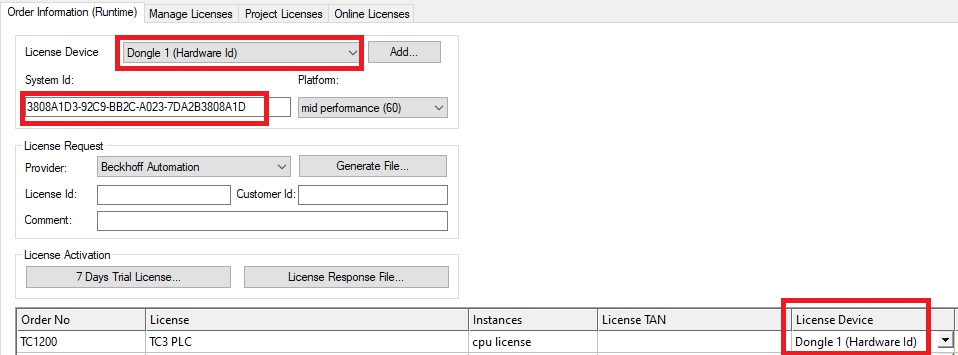
Figure 02: We must select the dongle and insert License ID
HMI Clients/Target Pack:
Clients Pack: The TwinCAT 3 HMI Server includes a connection to one client (browser) as standard.
Optional client packages are available for establishing further connections at the same time, e.g., to a mobile device or panel. The number of supported clients is not tied to the devices employed; the HMI Server only counts simultaneous (browser) connections.
Target Pack: The TwinCAT 3 HMI Server includes a connection to one controller as standard. The HMI Server only stores the number of physical targets, based on the unique addressing. The engineering process can be more flexible and modular, and the efficiency increased.
The following figures show the possibilities of different options for the client (number of simultaneous browser connections) and Target (number of controllers simultaneously connected)
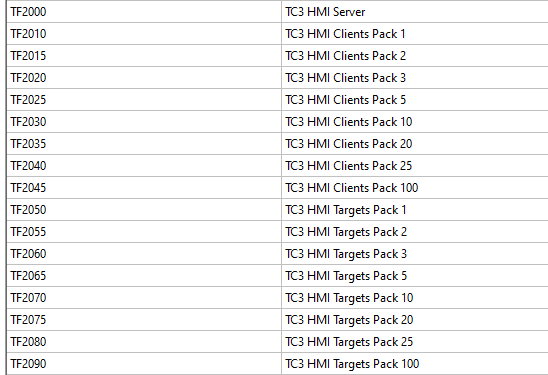
Figure 03: Client pack and Target Pack
Tips:
=> We can sometimes see the combination of valid and trial licenses when we open the TC about, the reason for that is we previously used the trial license that exists in the folder C:\TwinCAT\3.1\Target\License, if we remove the trail license, then it will be fine.
=> System ID for Windows local and real PLC are different.
=> Depends on platform level
=> Make sure to have the same AMS net ID everywhere where you need to use it. If we use 2 different AMS Net IDs that means we need two licenses. See alarms and event tutorial figure 08 for example. If we use 127.0.0.1 for alarm and event extension (and for ADS 192.168.10.10 for instance), then we need more licenses. In both cases, the address should be 192.168.10.10
License issue time in the future :
We sometime see this message it means the time in the device (where we are activating license) is very back.
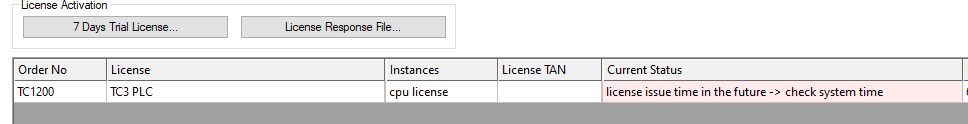
Solution:
=> Changes the time in the device
=> Restart the device
Tip 02
When we have a working license in the Dongle, and if the PLC is in config mode, the license status will be shown as in the following image.
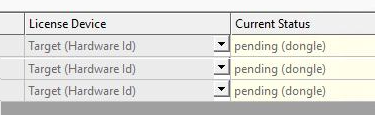
Tip 03
HMI clients, Packs, and HMI Targets Pack are explained on the following page:
References:
What Next:
Download the sample from the link given above.
Next, let’s try to understand persistent data https://www.hemelix.com/plc/how-to-create-and-library-to-st-project/
Ask questions related to Hemelix sample code and design at Google group https://groups.google.com/g/hemelix