
TwinCAT Library and ST
THIS will be updated soon
How to update or install libraries
If we have multiple versions installed then we can update Newest version by the following way.
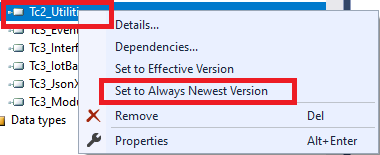
Depending on whether the References object is selected in the PLC project tree or a single library, the command sets all placeholders and libraries available in the project or the selected library or placeholder to “Always newest” version (“*”). This means that TwinCAT always uses the latest version of the corresponding library found in the library repository.
Installing the new version :
Select PLC | Library Repository | Edit Locations | Install
As shown in the following screenshot
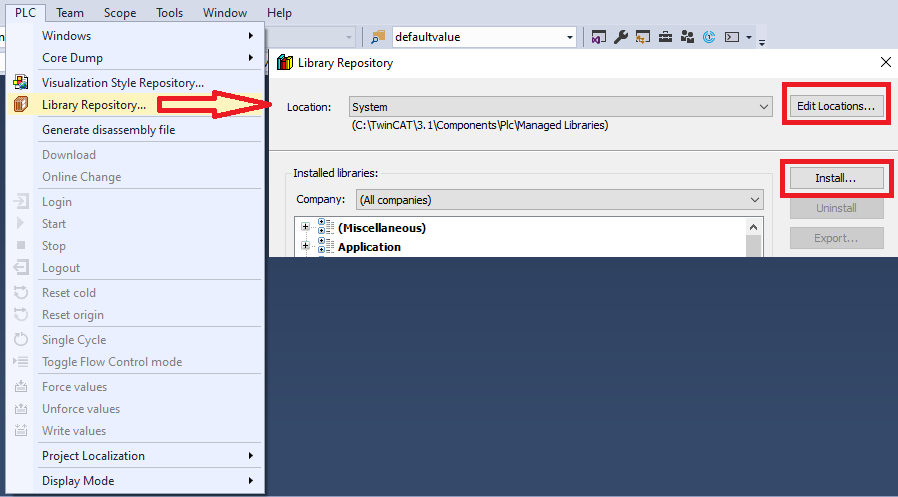
References
Download the sample from the link given above.
Next, let’s try to understand persistent data https://www.hemelix.com/plc/twincat-and-bsd/
Ask questions related to Hemelix sample code and design at Google group https://groups.google.com/g/hemelix